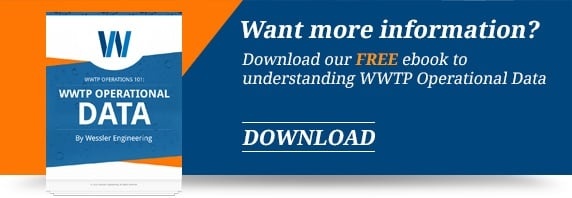Posted By Adam Downey on July 09, 2015
Attention Wastewater Operators! Did you know?
IDEM (Indiana Department of Environmental Management) has updated the Bypass/Overflow Incident Report (State Form 48373) that should be used for all SSOs and non-permitted CSO events.
How do I know I have the correct form?
Look in the upper left corner of the form and make sure you are now using State Form 48373 (R6 / 6-15)
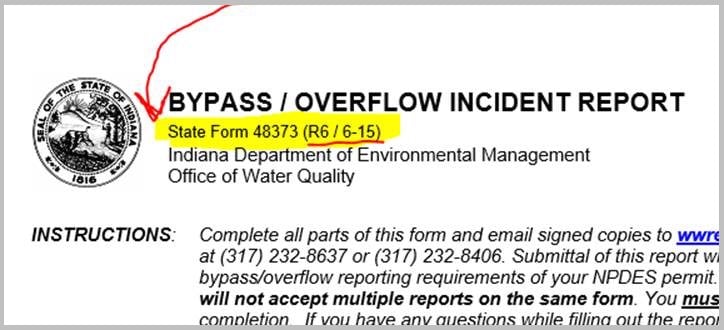
Where can I find this form?
1. Simply go to the Forms page on IDEM’s website https://secure.in.gov/idem/5157.htm.
2. Scroll down to Office of Water Quality, Wastewater Facilities.
3. Download the Bypass/Overflow Incident Report as a pdf or a Word file.
Other notes:
- IDEM has included a quick reference guide to this new form (attached to the form as page 2) to help you out.
- There are many lingering questions regarding the form, so the IWEA’s (Indiana Water Environment Association) Government Affairs Committee is working to get more clarifications from IDEM regarding definitions and a few other elements.
- There are some important differences between this form and previous versions, so be sure to read and follow the directions thoroughly! The new form states that incomplete or incorrect use of the form will be returned, which could put your facility out of compliance for reporting.
We will follow up on this subject if we hear additional news from IDEM or the IWEA Government Affairs Committee.
Until then, keep the water flowing.
Tags